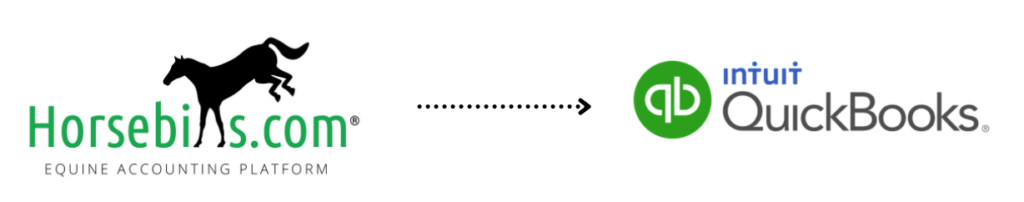
When it comes to accounting software, QuickBooks is synonymous with small business accounting and many have utilized its key functions to keep their financials in order. But anyone who has used it for more than a few months knows that it falls short when it comes to what works for an equine-oriented business. Your racing stable, show barn, breeding farm, or lesson program is not the same as your neighbor’s tree trimming business, and the billing will likewise be vastly different. This is where Horsebills.com comes in.
Horsebills.com Reduces Human Error
QuickBooks has an array of reports that allow business owners to keep their business accounts in order, but reports are only valuable if the data and information within them are accurate. Horsebills.com drastically reduces the risk of human error when it comes to creating invoices, tracking expenses and revenues, and keeping your clients’ horses organized; once that data is synced into QuickBooks your reconciliation process is a cinch.
Of course, keeping your accounts reconciled and your data clean is extremely important for one very relevant reason. Taxes. Whether you do them quarterly or annually, accurate information is paramount to getting through the process without the anxiety and headaches that we all know and dread.
For the average small business, QuickBooks has become the essential tool to navigate tax season. Odds are good that your CPA uses it, and when it comes to tax season, having your CPA on the same page is vital. The best way to supplement your QuickBooks data is to use equine-oriented bookkeeping software that is compatible and capable of automating as many of your daily entries as possible. Invoicing and receiving payments can be very specific to an industry. The invoicing software used by an elementary school might not be the best fit for a horse trainer. Horsebills.com is tailored to your industry and compatible with a widely used tax software which makes preparing taxes seamless.
Horsebills.com Stands Alone:
Do you have to use QuickBooks in conjunction with Horsebills.com? Not at all. For a smaller business, Horsebills.com is more than enough to keep your financials in order. Its reporting features provide everything you need to give to your CPA for tax purposes, and every page on the site is exportable into Excel for this reason. If you already use QuickBooks to maintain your business accounting, Horsebills.com is simply a must have for the day-to-day bookkeeping.
The Integration
If you are already a Horsebills.com user, syncing your two accounts is easy, but there are a few things to note:
- The integration is only compatible with QuickBooks Plus ($35) or higher.
- The data sync only flows from Horsebills.com into QuickBooks, and not vice versa. Make sure you make every update possible in your Horsebills.com account, not in QuickBooks.
- The data sync will occur automatically twice a day.
In order to connect your accounts:
- Sign into your Horsebills.com account.
- In the Account drop down on the top right of the page, select QuickBooks.
- Click “Connect to QuickBooks.”
- Sign into your QuickBooks/Intuit account.
- You are connected!
If you still have questions regarding the integration, or would like to learn more about Horsebills.com, please reach out to us at info@horsebills.com.
