The Horsebills.com software has been shown to reduce billing time by up to 90% and there are several features that contribute to this time-savings; we will be highlighting each in this blog series. Today, we will be discussing line item templates and billing packages.
Line Item Templates
We know a lot goes on every day at the barn, and while no day is the same, there is some predictability. Throughout the billing cycle, billable events take place as a part of the regular workings of your barn. These line items, such as hauling, ponying, shoeing, worming, etc., can be saved as line item templates for quick input onto the correct horse’s account.
The image below shows the creation of a line item template for a hauling charge. Line item templates are completely customizable to fit your unique business, and there is no limit to how many can be created.
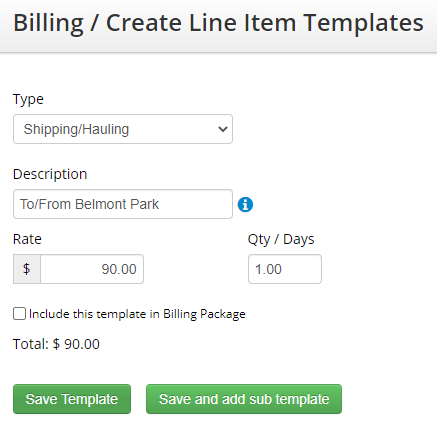
In the example above, the Type, Description, Rate and Qty/Days are saved as part of the template, but this doesn’t mean you can’t make edits as you bill for the month. If one of your horses requires special circumstance when they haul, you can make any adjustments to these items when you add the line item.
Billing Packages
In addition to the predictable events covered by line item templates, every month you will bill for some charges on a constant schedule, such as day rates, supplements, etc. Horsebills.com makes it incredibly easy to organize and automate these charges.
Note: While this blog post refers to day rates, this feature also applies to monthly board rates and can be set up for boarding stables just as easily.
When you set up your account, you will add your horses to your roster and assign them to a location. Some trainers may utilize multiple locations as part of their equine business, while others operate from one location but have different classifications or training packages. Horsebills.com is set up to work for every arrangement possible. In the image below, you can see 5 horses, their location, the date they arrived, and their classification if applicable. It is very important that this information is accurate in order for the billing package to run correctly.
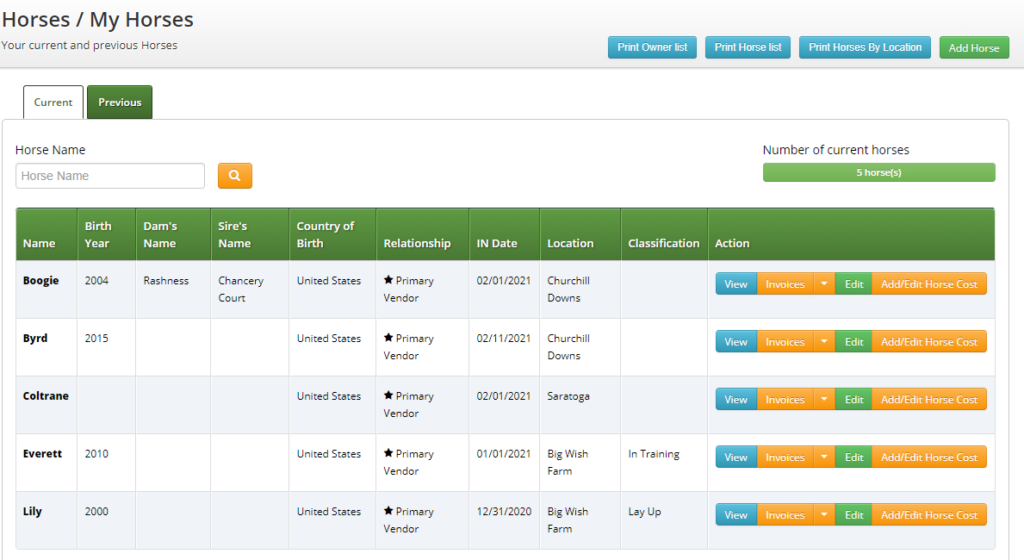
This hypothetical trainer keeps horses at two racetracks and one farm, with each location having various pricing. One of the horses in the barn, Boogie, has a special day rate due to an agreement made with the owner/s. Another horse, Byrd, moved from the farm to the track on the 11th of the month. The image below shows how these monthly line items are created once and saved for all future billing. Additionally, it shows a few saved line item templates as described in the section above.
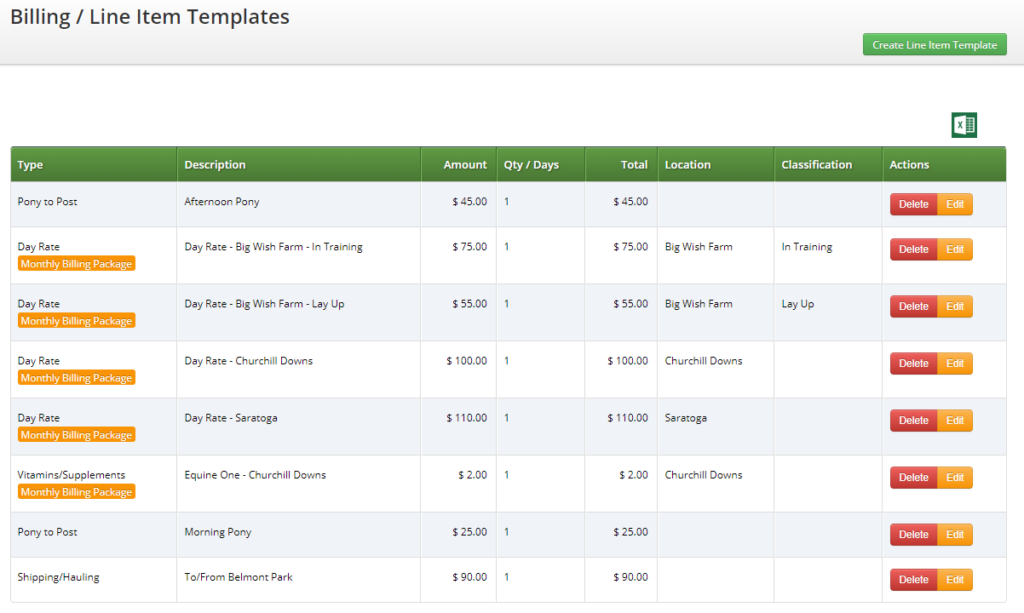
When you click on the Edit button for the Churchill Downs line item, you can see that Boogie’s day rate is saved as a sub-template specifically for him. Sub-templates can be applied to any horse, owner, or syndicate.
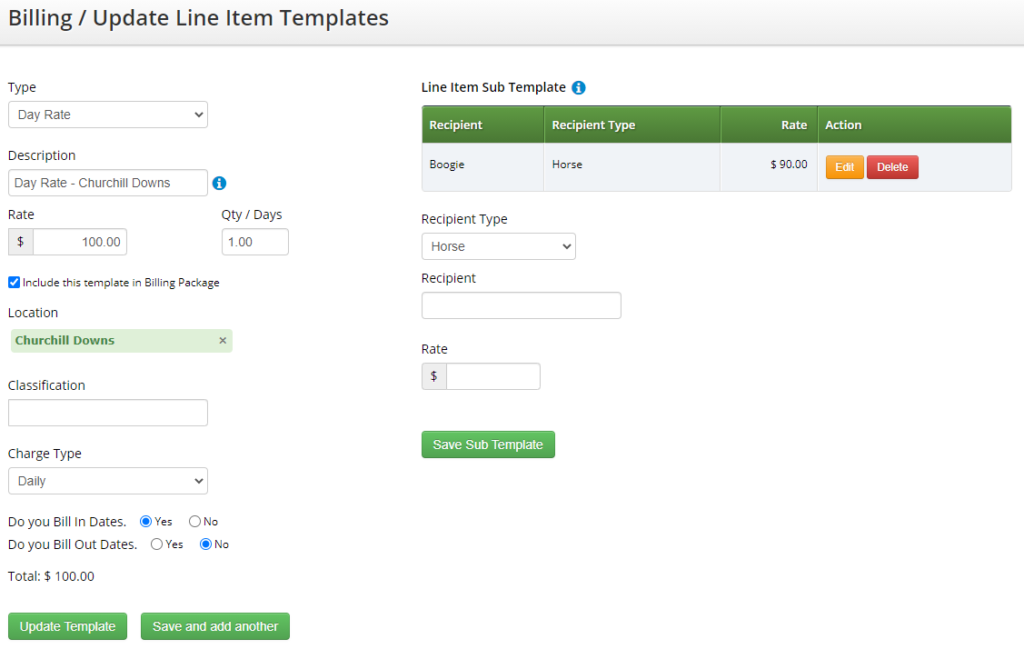
As these line items are saved to your billing package, they are set for all future billing! Of course, they can be edited at any time should your business require it.
Starting The Billing Process – Creating Line Items
Once it is time to start your billing cycle, the billing package will do all the work for you. Now that all the setup work is complete, all you have to do is enter the date range for which the billing package should run. The example below shows the month of February.
Note: The billing package can be run for any date range; it does not have to be monthly.
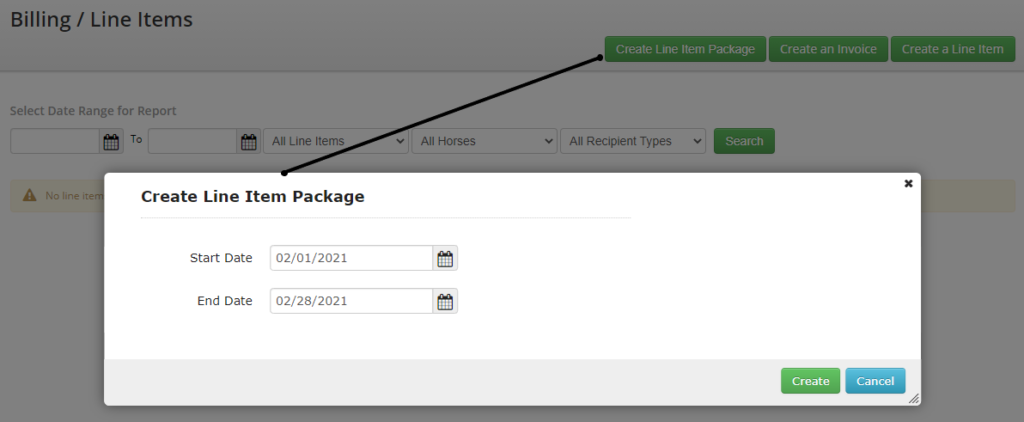
The resulting line items are shown below. You can see that Byrd was billed for 10 days at the farm and 18 days at Churchill Downs, that Boogie was charged his special day rate, and these two horses received a daily supplement at $2/day while located at Churchill Downs.
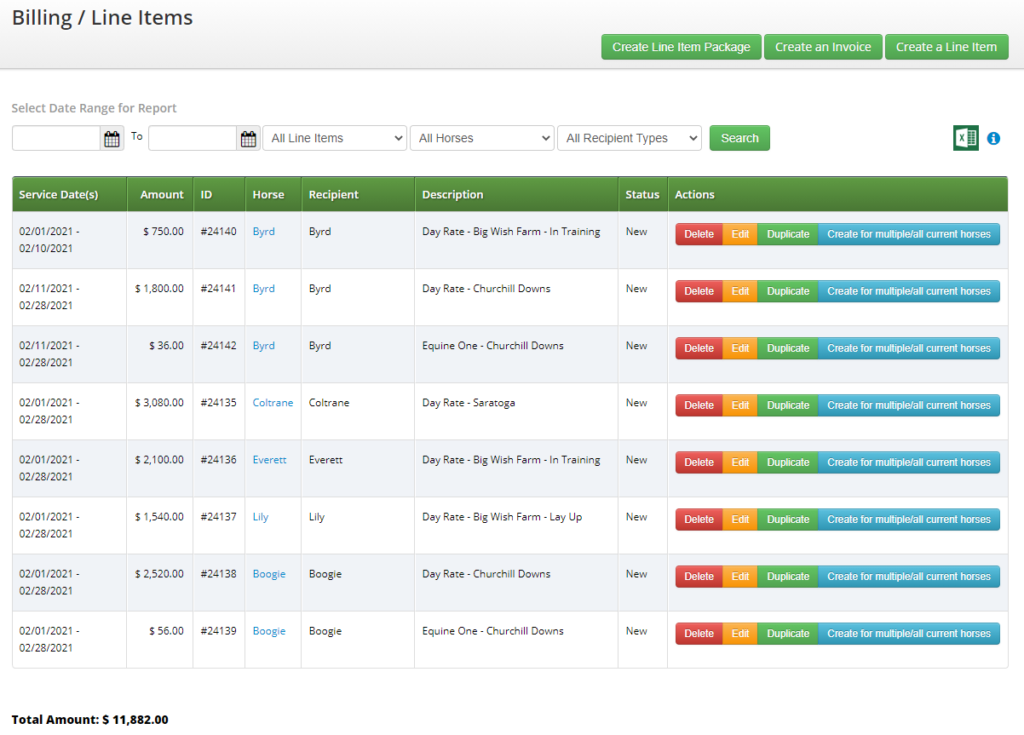
After adding additional charges from the month of February, those line items will also appear on this screen. The image below is filtered by the horse Coltrane to show his billing package charge as well as additional line items billed for the month.
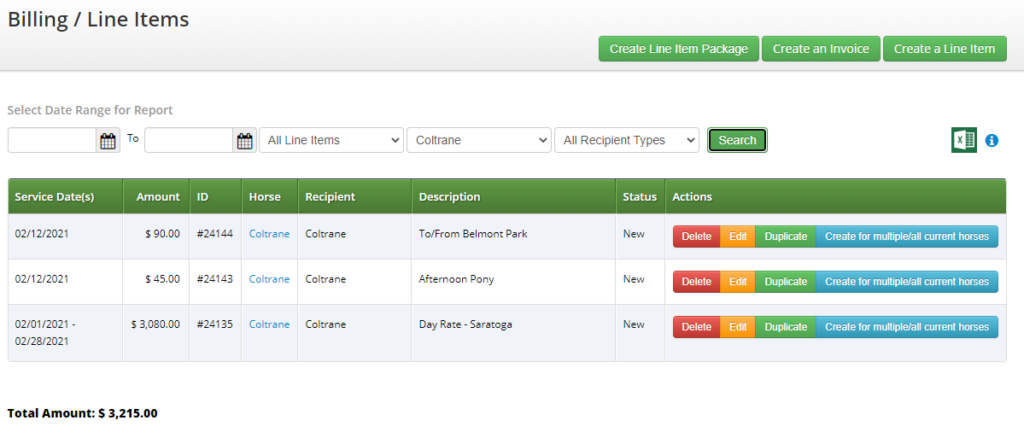
After all the appropriate charges are added as line items, you are ready to invoice! In our next blog post, we will discuss bulk invoice creation and sending, and how the software stores owner percentages and divvies up the invoices to each individual entity accurately and automatically.
At Horsebills, we pride ourselves on our customer service, so if you any questions or require assistance, we are available to any extent necessary. Just email, call, or utilize the chat function located on every page of the site.
